|
Hello Everyone and welcome back to the latest (and possibly the last) Juicy Developer Blog. Wow, what a journey it's been. Do I have some fun and exciting stuff to show you all today! First off, I would like to say thank you to all of you who have followed me through this fun, yet precarious journey, I really appreciate it. I've learnt even more developing this game than my last, and I hope you have as well! Ok, enough mushy stuff, let's get into it. These last few weeks I've been working hard on finalizing the missions system. After days of endless testing, I believe it has fully come to fruition. Sure, there still may be a few kinks in it, but I'm sure they will be fleshed during the testing phases. During the development of the missions, I needed to take into account the clarity of what mission a player was currently on, and ways to show them what they are up to at any given time during game-play. In order to achieve that, I incorporated the missions inside the pause menu, as well as showing the mission initially when the player first starts the game (similar to jet-pack joyride). Of course, I needed to redesign the menu, but this was no problem at all. Initial Mission banner when the game first starts. Redesigned Pause banner. I also wanted the player to know if they have completed a mission while playing the game without them having to check every second. So, I implemented a small drop-down banner on the side of the screen which tells the player that they have completed a mission. During the 'Game Over' sequence, the player is then reminded what they had done during the game, and reward them if they completed all three missions. Rewards are based on the players current level. The higher the level, the better the reward. Eventually I want to incorporate other rewards such as characters, levels, and more! If the player had completed all missions, then old missions will be replaced by new ones. I eventually want to add more missions to the game, but for now, there should be enough to satisfy the player. Here is the final game-play of the missions system. Hope you like it! If you have any suggestions, let me know. So now that all the mechanics have been implemented into the game, and the game-play is well on it's way to being refined, it is now time to implement the sounds and music. I may or may not do another Dev Blog about this, so I'll see how we go. Otherwise, I want to thank you again for following me through this journey. It's been wild! A whole lot of ups and downs, twists and turns, highs, and lows, and I hope that you will join me in the release of Just Survive: Arena. Keep a close eye out for my Twitter, Instagram and Facebook pages about this. More information will be coming soon! On a side note, if you wish to be a part of the testing phase, please don't hesitate to contact me through Instagram, Twitter, Facebook, or even email! I would really love to get your input on this and refine whatever I can to satisfy the target market. Besides that, stay tuned for more info about JSA in the coming weeks! Until then, Thank you all for keeping up with these posts. I really appreciate it! Cheers!
0 Comments
Welcome back to this week's Juicy Beetle Blog! I know, I know, It's been a while since my last post, and I promised that I would be doing them a lot more frequently, and I apologise. In all honesty though, its been a brutal few weeks since last I posted. So, I recently got engaged, and planning a wedding is a lot of work. Since my partner is an intense compulsive planner, things had moved tenfold in the planning department, meaning I had little time working on the game, and more time focusing on venues... On top of that, I, somewhat had... digressed from this weeks plan-BUT, in all fairness, I think it will be worth it. So the last Dev Blog I posted, I mentioned that I would be working on the game-play and fleshing that out. Well I did that for majority of the time, but then I realised that something still was missing. At this point, you're probably thinking that I'm suffering hard from 'feature creep', and you're probably right, but games these days are progressing quite rapidly. Audiences have a certain expectation and I wish to deliver! With that, I decided to add 'missions' to my game (they are called missions for now, but later, I would probably call them something else). "What are missions?" you ask. Well, allow me to elaborate. The missions I intend to include in my game are going to be relatively easy at the start, and progressively get harder the more you complete. Each mission may vary between collecting a certain amount of coins in a single game, to 'avoiding' certain obstacles. Once three missions have been completed, the player will advance to the next level (not stages or anything, but player levels). The player will also receive rewards for completing these missions which can go towards buying new items. I'm actually quite happy- and a little relieved- at the system I've implemented for these missions to function correctly. Firstly, I implemented a system which keeps each mission unique, so that players would never see the same mission at any one time. Then, I implemented a system which increases the difficulty once ALL missions of the previous difficulty have been completed. This will help when implementing new missions further down the track. I needed to make sure that there are a number of different missions in total divide by 3, so that one mission wouldn't be over zealous then the rest. I'm hoping that this will bring even more retention to the game and add another level of progression (rather than just high score). There are still a few tweaks I need to make for these missions to work, but I'm 'hoping' that I will have these functioning correctly as well as have the game-play sorted!
The light at the end of the tunnel hasn't faded, but it hasn't gotten bigger either, but I will triumph eventually! Until next time, Thanks for reading! Hey all! Welcome to this weeks long awaited Juicy Dev Blog! For the past few weeks, I've been working hard on implementing the shop system. After tirelessly trying to decide on color schemes, backgrounds, UI designs, placements, where and how I would add the inventory AND the functioning shop assets, I had FINALLY manage to complete it! And, from what I've got, I'm quite happy with the final result if I do say so myself. Without further delay, let's jump into it! The first hurdle I had when deciding on a shop screen was how it should look. I really loved how the PC game 'Cup Head' represented their shop screen, with the old-style shop counter and the shop keeper ever so patiently waiting for you to purchase an item. I really wanted to incorporate that design into my game but with my own flair and style. I also needed to consider what could be purchased, and where it displays. Rather than having an ever scrolling item page, I wanted to incorporate a more practical design. So, I decided to implement 'tabs' instead. This allowed me to keep everything on the one screen and allow the player to see only what they needed to see at specific times. I then came to my second hurdle; The inventory display. Now, a lot of mobile games these days have what the player has purchased as well as what they can buy all on one screen. I was curious to know why, so I delved into it a little more and found out that it's mainly due to the fact that players don't like going from screen to screen just to access simple features (which makes sense). So I decided to also incorporate an inventory section within the shop screen. After a few trial designs, I was beginning to wonder how the player would know if the inventory is on this page at all? I thought a little while on this and came up with a solution. Instead of having it 'tucked' away from sight when the player visits the store, instead, it would be the very first thing the player would see. This would hopefully make it clear that the player can access their inventory here and know exactly where it was. The more I thought of this, the more obvious it was to have something like this. Think about it; The first time the player wants to access their inventory would be the first time they would need to purchase such customizable items. The next hurdle was deciding on a design of the character/level 'selection' icon, to tell the player what they have currently selected. This wasn't as hard, but still quite tedious. Eventually, after a few more design choices, I decided on a simple one, which fits quite well with the theme of the game. Character inventory slider active. The arrow on the second character and the last level is the character/level 'selector' icon. Once the Inventory slider was functioning correctly, it was now time to implement the functionality of the purchase events, and how to display them. This part was a little easier since I had done this previously with my last game (Slidey Feet). All I needed to really do was the design elements for this purchase system. Then finally, I managed to fix all the minor bugs which I found along the way, and ended up with this! Hopefully you like it as much as I do! Again, if you have any suggestions, please let me know! Would love to hear them! Next "week", I'm hoping to really refine the game play to the point where it's deemed playable (to a beta testing standard) so that I can start to organize Beta testers! Yay! If you are interested in beta testing 'Just Survive: Arena', please don't hesitate to contact me either through twitter, instagram, or facebook. Even throw an email my way at JuicyBeetleGames@gmail.com! That's it for now, Until next time! Thanks for reading Welcome back to this weeks Juicy Development! Apologies for the lack of blog posts lately. I've been super busy at work. Luckily enough, I'll be coming up to my next lot of holidays in the next few weeks, so hopefully I'll be able to get back into the swing of things while on my break. This time around, I have managed to finish off the two extra levels; Icy Tundra, and Desolate Desert. These two new levels introduce exciting new mechanics which will bring a new spin to the game play. The Desert level will have a torrent of sand blowing in front of the scene, making it harder to see the landscape before them. I will probably need to make the sandstorm a little more fierce, since at the moment, it doesn't really seem to hinder the vision all that well. For the Tundra level, in terms of the mechanics, it adds a new 'trap' to the game play which acts as a massive Ice block, pushing the player before it crashes into the wall. This, although doesn't really do much in terms of damage, it can really hinder them when trying to circumnavigate around the environment. Later, I may implement a new mechanic (slippery) which makes it harder for the player to run on the ice. This would free up the ability to use this particular ice block trap in other levels later, but we will see. The Tundra environment was really fun to draw. Playing around with different ice styles really pushed my creativity further. With these biomes ready to go, I'll be focusing my attention on the game shop. I've already created a few assets for the shop, but there is still a lot to code in order for the shop to function correctly. I can't wait to show you all what I have done so far with it, and to get your opinion about it!
Besides that though, that basically concludes this weeks Dev Blog. Again, sorry for it being so short. I'm hoping to include a lot more in the future. What did you like, or dislike about these levels so far? Would you like to see more of these? If so, which ones? I would love to hear your comments either at my Twitter, Instagram, and even Facebook, or the comments below! Until next time, Thanks for reading! Welcome everyone to this weeks Dev Blog! It has been a while since I've kept you up to date, and there is a good reason for that. For these last few weeks I've been working away with implementing new character customization. Introducing; Sporadicus the Gladiator, Hop the bunny, Hook the pirate, the Ninja, and the Barbarian! I'm thinking maybe I'll change up the names a little later, probably even a competition for the community to name these character, but we will see how we go. I plan to implement more later down the track, but I feel as if five is a good number to start with! I've been working away at implementing a system allowing me to integrate each character with ease. Since redoing the original character, It was quite easy to implement new characters into the game using the same method. Since Spine2D is based on individual assets, I could easily replace the assets of the original character with the newer character assets by redirect the image folder location to the new asset folder, which then Spine2D would automatically update the character with the new assets. Simple! From creating new characters, to implementing them into the engine, I found it very easy to update. All I needed to do was change the folder location of the player character to the new asset folder within the game engine and it simply replaced it with the new character. It was very important to make sure that the animations did not change names since Spine and Stencyl looks for particular animation name spaces. Here is the end result of each of the characters. I don't want to show off too much, otherwise I would spoil some of the surprises. Enjoy! On top of these, I've also managed to design one of the two backgrounds I wish to implement into the game. Each environment will have a specific design mechanic based on the environment chosen. I plan to have two new environments; Desert and a Tundra. The desert will have a sandstorm like effect which can hinder the character vision, making the game-play slightly harder. The tundra will make the character slide around more than usual. You might be thinking "why have a harder level, when I can just get a higher score using the default level?" Good question! What I'm planning to have are multiple high-score boards so that players at different difficulty levels can compete to challenge each other. Something I'm testing, so this is definitely going to be one for the Beta testers! Besides these updates, that's basically it! Next Dev Blog I'm hoping to have all backgrounds implemented and showcased as well as the shop system set up. Then it's the final stages! Woooh! I can see the end! Until next time, Thanks for reading! |
AuthorLindsay is a solo game developer, designing and creating games that he hopes all will enjoy. Archives
February 2020
Categories |
JuicyBeetleGames® 2016. Terms and Conditions apply for all products and Services. Please read them carefully to understand what we cover. To view the Terms and conditions, click here. To view our Privacy Policy and what information we use, please click here.


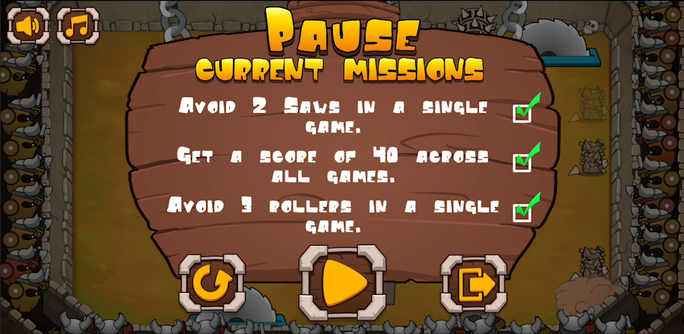







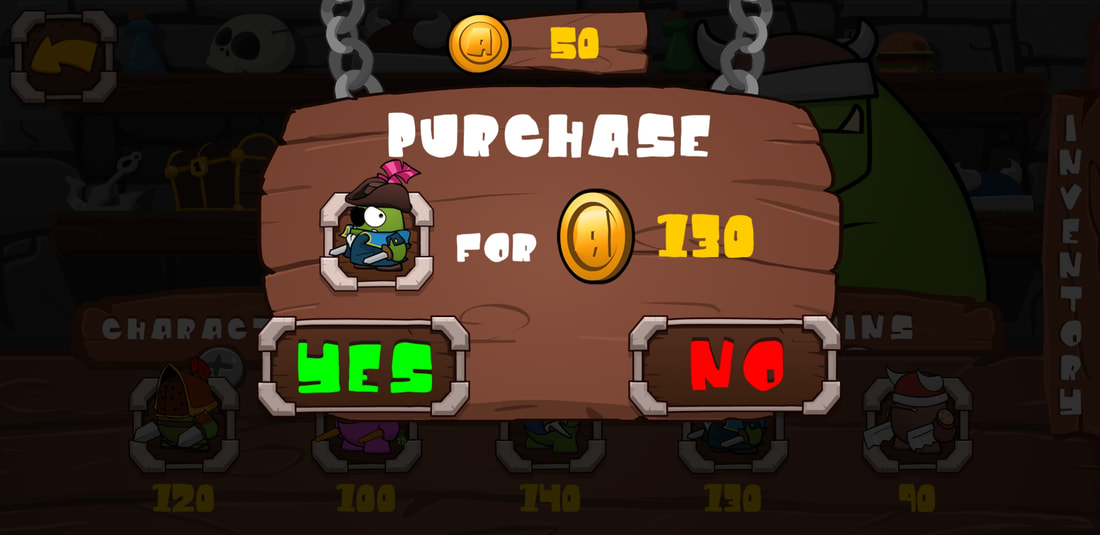





 RSS Feed
RSS Feed